The Feel Good Hub is designed to support you, not overwhelm you. Notifications can be a helpful nudge, but you’re always in control of how often and where you receive them.
Applies to: Everyone
This guide shows you how to adjust your notification settings via the mobile app or the web app.
On the Mobile App
- Open the Feel Good Hub app on your phone
- Tap the Ellipsis (...) in the bottom right corner
- Go to MY SETTINGS > Notifications
- Tap the name of the notification you want to change e.g. group notifications, private messages, appointment updates
- Select your preferred option. You have a choice of None, In-app or In-app and email
- You can also change when you receive appointment reminders
Managing Group Notifications via the Mobile App
If you are a member of a group (e.g. Forever Fit & Fabulous) you can also choose whether to be notified about:
- All posts and activities
- Only mentions and reactions
- None
To update your preferences:
- From the Dash, tap the name of the group
- Tap the Ellipsis (...) on the top right corner
- Tap Settings
- Choose your preferred option
Group notifications are often the busiest, so adjusting these can really help you cut down the noise and keep things feeling supportive.
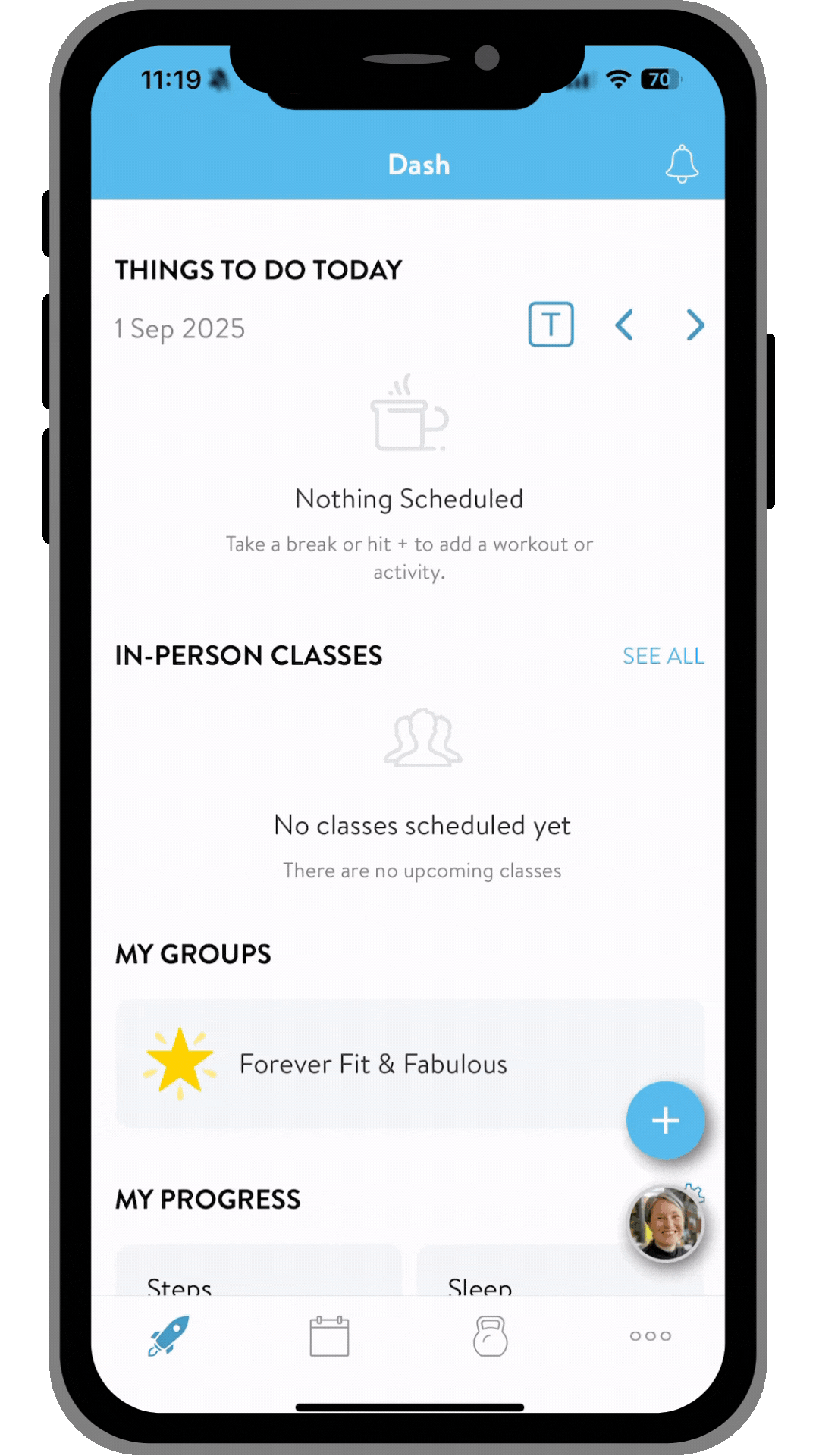
Click the video to enlarge
On the Web App
- Log in to the Feel Good Hub by going to https://susannahsimmons.trainerize.com/ in your web browser e.g. Chrome, Safari, Edge and entering your log in details
- Click the drop-down arrow next to your name in the top right corner
- Select My Account
- The My Account menu will be displayed on the left, click Notifications
- For each notification type, use the drop-down menu to select your preferred option: None, In-app or In-app and Email
Managing Group Notifications via the Web App
If you are a member of a group (e.g. Forever Fit & Fabulous) you can also adjust your group notification settings here.
- In the Training Groups section,click on the word Group
- Find the group you want, then click the Ellipsis (...) to the right of the group name
- Click Settings
- Choose your preferred option: All posts and activities, Only mentions and reactions, None
Remember, you can change these settings anytime so if your needs shift, simply update them again.
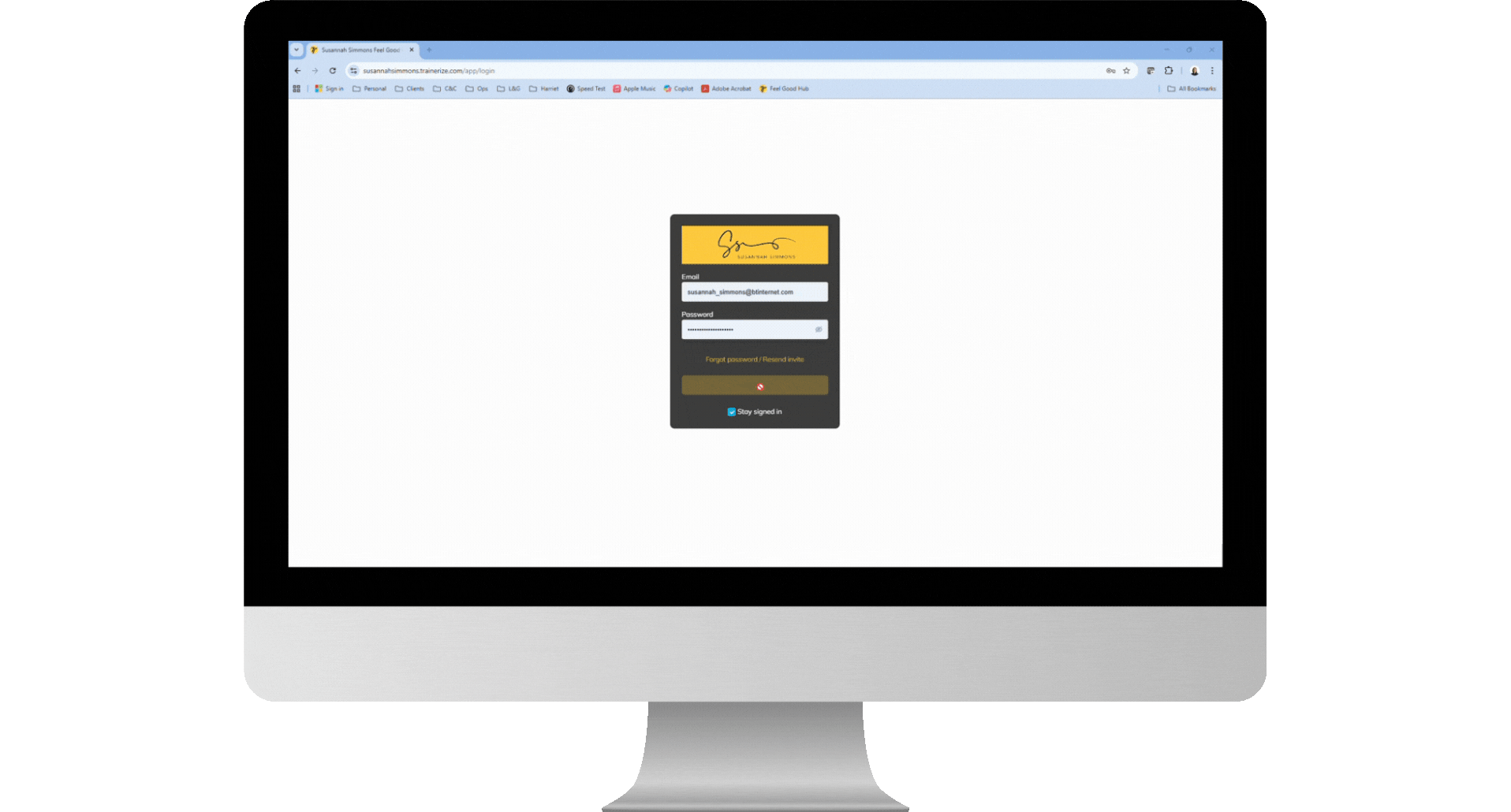
Click the video to enlarge
Final note: You’re always in charge of how often you hear from the Hub. A few small tweaks can make a big difference in keeping things simple and supportive.
If you’re not sure which settings are right for you, or if something doesn’t look quite right, please reach out, I’m always happy to help.
Send me a message in the Hub or email me at hello@susannahsimmons.uk


