A quick guide to setting yourself up for success
Once we've agreed which service is right for you, I’ll personally set you up as a client inside the Feel Good Hub. You’ll then be guided through a simple step-by-step process to activate your account and get started—whether you're accessing coaching for the first time or returning after a break.
Here’s what happens after I add you to the system:
Step 1: You’re Sent an Email Invite
Once I’ve added your details, you’ll receive an email from with the subject line:
“Welcome to Susannah Simmons Feel Good Hub”
This email will come from noreply@trainerize.com so you may need to check your spam or junk folder for it.
Step 2: Set up your account
The email will prompt you to click a button to set up your password
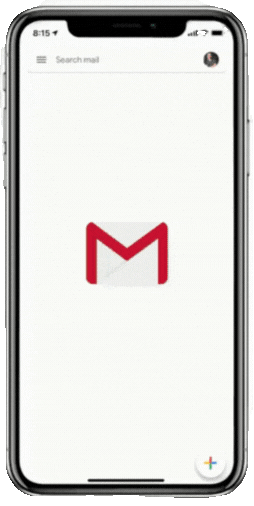
Copyright Trainerize
Step 3: Complete Your Profile
After logging in, you’ll be asked to add your body stats and preferences. Don’t worry—you only need to fill in what feels relevant. This step helps personalise your plan if you’re receiving full coaching access.
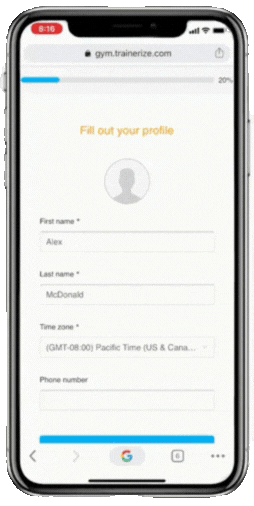
Copyright Trainerize
Step 4: Download the mobile app
Once you have completed the steps above you will automatically be directed to download the Trainerize app.
When you log in for the first time they will be greeted by a welcome video showing you how to use the app.
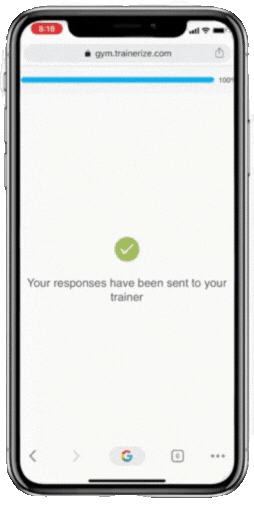
Copyright Trainerize
Step 4: Explore What's Inside the Feel Good Hub
Once you're logged in, you can start exploring the app and getting familiar with the layout. Depending on your level of access, you’ll be able to see things like:
- your to-dos
- any activities or plans I’ve assigned to you
- your calendar and upcoming appointments
- progress tracking and metrics
- training programs and goals
You’ll soon get the hang of it, and I’ll be adding more helpful walkthroughs and how-to articles over the coming weeks to show you exactly how to use the app in a way that works for you.

And as always, if you have any questions as you get started, I’m only a message away.


