Applies to: Wake Up and Workout
Once you have Wake Up and Workout session credits added to your account, you’re ready to book your place at Wake Up & Workout. The process is the same on both the mobile app and the web app. To access the web app click here.
Remember you can cancel up to 6 hours before a session and your credit will be refunded automatically.
Booking a Session
- From the Dash, find the In-Person Classes carousel
- Scroll to view upcoming Wake Up & Workout sessions
- Tap or click SEE ALL to open the full calendar if you’d like to browse more dates
- Tap or click the Book button for the session you want to attend
- A details screen will open, including how many credits you have available.
- Tap or click Book Now to confirm.
Your session will now appear as booked in the Calendar and on the In-Person Classes carousel
Cancelling A Session
- From the Calendar or In-Person Classes carousel, tap or click the session you’ve booked.
- The details screen will open:
- In the app tap: tap the Ellipsis (...) and tap Cancel Class
- On the web: click the Cancel Button
- If you cancel more than 6 hours before the start, your credit will be refunded automatically and you can use it to book another session by following the steps above.
- Sessions cancelled less than 6 hours before their start time will not be refunded.
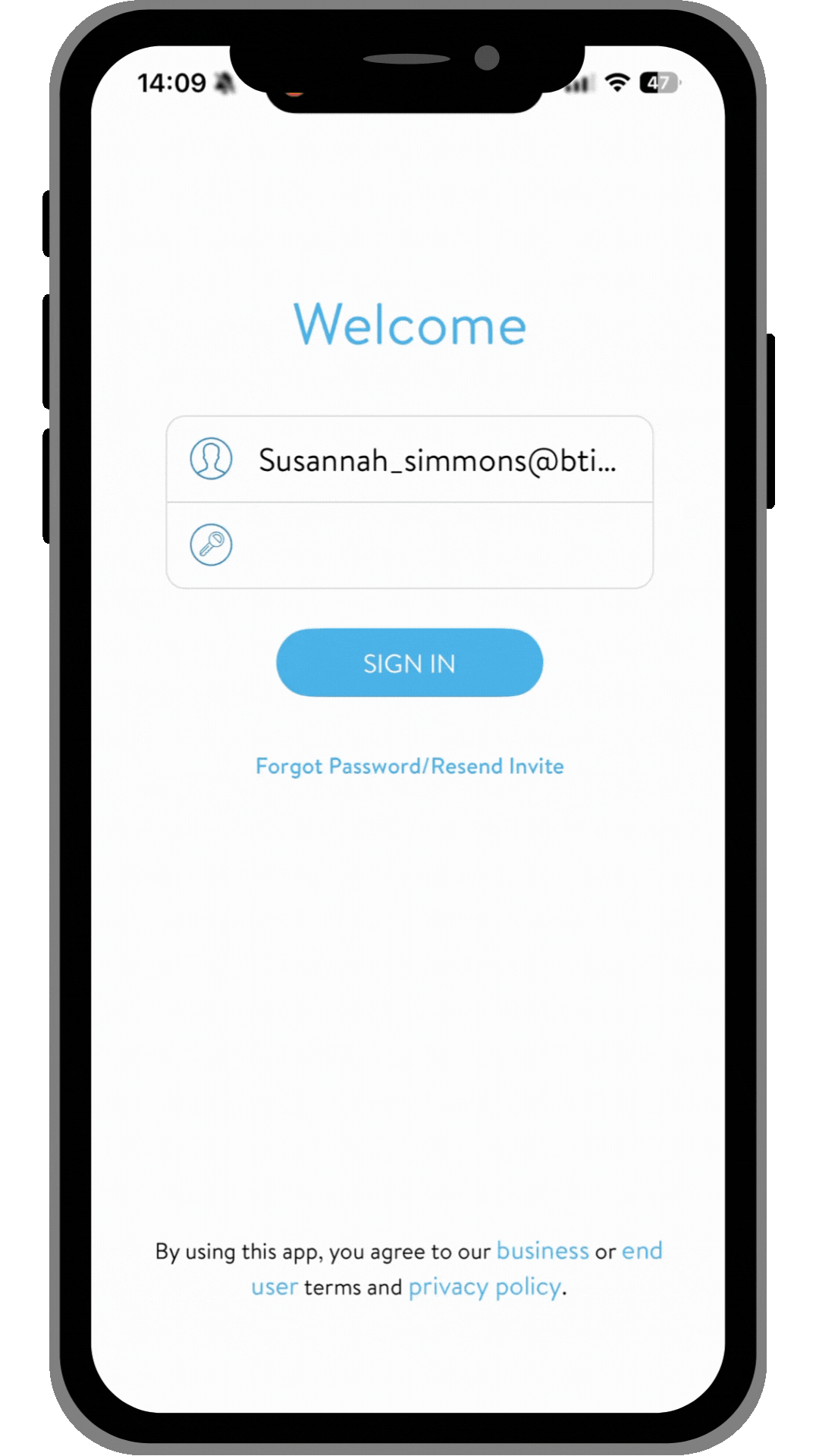
Click the video to enlarge
Reminders
You can choose if (and when) you get reminders about your booked sessions.
See: How to Manage Notifications in the Feel Good Hub
Optional: Sync to Your Phone Calendar (Mobile App Only)
If you’d like your Wake Up & Workout sessions to appear in your phone’s calendar:
- Open the app.
- Tap the Ellipsis (…) in the bottom menu.
- Go to My Settings > Appointment Sync.
- Choose your preferred phone calendar from the list.
That’s it! You’re all set to book, cancel, and manage your Wake Up & Workout sessions with confidence and flexibility.
If you have any issues with booking or cancelling, please reach out, I’ll be happy to help.


