Your 1:1 appointments are an important part of your service and are booked via the Feel Good Hub.
They might be included as a key part of your package (e.g. Refresh & Renew) or used as extra support when you need it.
Appointment credits are added to your account based on the service you have with me.
To book an appointment
- Open the Feel Good Hub app.
- Tap the + button in the bottom right corner.
- Select Appointment.
- Tap on the appointment type you’d like to book (e.g. Forever Fit and Fabulous 1:1).
- The default view will show Today. Tap TODAY in the top-right to open the calendar.
- Days with availability are shown in blue.
- Tap on a date, then tap Select in the top-right to view the available times.
- Choose a time that suits you.
- Tap again to CONFIRM.
When you hit Submit, the task on your Dash will be marked as complete.
If you tap on it again later, you’ll be able to view your responses.
Once you submit, I’ll be notified and can review your responses.
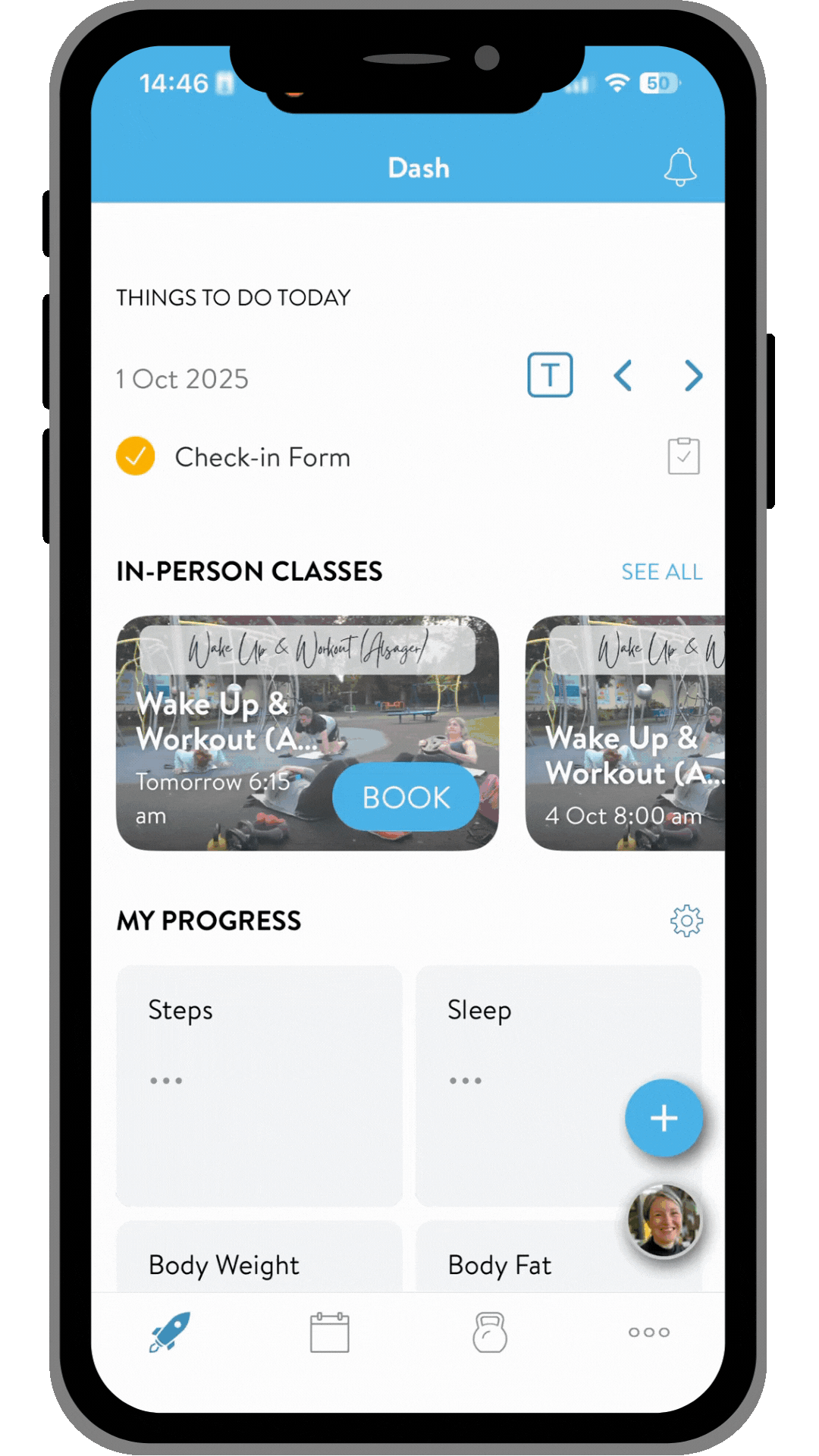
Click the video to enlarge
What happens next
- The appointment will appear in your app Calendar.
- I’ll add the Zoom link to the appointment description beforehand, so you can join directly from your Calendar entry.
- To join the call from a computer rather than your phone log into the hub at https://susannahsimmons.trainerize.com/
- If you have calendar syncing turned on, it will also show in your phone’s calendar.
- You’ll receive an email confirmation only if you have emails switched on in your notifications.
See: Managing Notifications in the Feel Good Hub
How to reschedule or cancel an appointment
- Go to the Calendar in the Feel Good Hub app.
- Tap on the appointment you’d like to change.
- Tap the ellipsis (…) in the top right corner.
- Select Reschedule Appointment or Cancel Appointment.
- Follow the prompts to confirm your choice.
not a client yet?
If you’re not currently a client and would like to book a free, no-obligation chat with me, please visit the Let’s Chat page.


